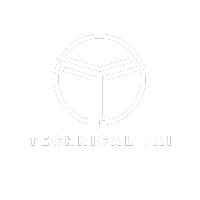Table of Contents
TypeScript, a superset of JavaScript, boasts powerful static typing features that elevate code quality and maintainability. Among these features, exhaustive checking in switch statements stands out as a crucial tool for ensuring code robustness and predictability. In this comprehensive guide, we will delve into exhaustive branches in TypeScript, understand their significance, and explore how to effectively utilize them in our codebase.
Understanding Exhaustive Branches
Exhaustive branches entail handling all possible values of a discriminated union or enum in switch statements or conditional logic. This practice prevents unexpected bugs and enhances code reliability by necessitating developers to explicitly handle all potential scenarios.
Significance in TypeScript:
In TypeScript, discriminated unions and enums are frequently used constructs to represent finite sets of values. By employing exhaustive branches, developers can guarantee that their code accounts for all possible variations of these types, resulting in more resilient and predictable codebases.
Leveraging Exhaustive Branches in Practice
Let’s examine practical examples to grasp how exhaustive branches function and how to implement them effectively in TypeScript code.
Example 1: Handling Union Types
Suppose we have a union type representing various shapes:
type Shape = "circle" | "square" | "triangle";
function getArea(shape: Shape): number {
switch (shape) {
case "circle":
return Math.PI * Math.pow(radius, 2);
case "square":
return Math.pow(sideLength, 2);
// Handle all possible cases to ensure exhaustive checking
case "triangle":
return (base * height) / 2;
}
}In this example, we ensure exhaustive checking by addressing all possible shapes in the switch statement, leaving no room for oversight or errors.
Example 2: Enumerations
Enums in TypeScript allow us to define a set of named constants. Let’s see how we can apply exhaustive branches with enums:
enum TrafficLight {
Red,
Yellow,
Green,
}
function getNextState(currentState: TrafficLight): TrafficLight {
switch (currentState) {
case TrafficLight.Red:
return TrafficLight.Green;
case TrafficLight.Yellow:
return TrafficLight.Red;
// Ensure all enum values are handled
case TrafficLight.Green:
return TrafficLight.Yellow;
}
}
By addressing all enum values in the switch statement, we ensure exhaustive checking and eliminate the possibility of unhandled cases.
Best Practices for Exhaustive Branches
To maximize the effectiveness of exhaustive branches in TypeScript, consider the following best practices:
- Use Discriminated Unions: Prefer discriminated unions over plain unions to provide clear differentiation between variants and enable exhaustive checking.
- Enable Strict Mode: Enabling strict mode (
--strict) in TypeScript compiler settings helps detect missing cases in switch statements at compile time, providing early feedback and reducing the likelihood of bugs. - Regular Code Reviews: Conduct regular code reviews to ensure adherence to exhaustive branch patterns and catch any overlooked cases or potential errors.
Conclusion
Exhaustive branches in TypeScript offer a robust mechanism for ensuring code reliability and preventing runtime errors. By embracing exhaustive checking in switch statements and conditional logic, developers can write more predictable and maintainable code, ultimately enhancing the quality and stability of their TypeScript projects.