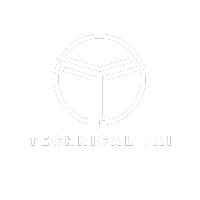Table of Contents
Website speed plays a critical role in the user experience. A slow-loading website can frustrate users, increase bounce rates, and harm your search engine rankings. Therefore, optimizing your website speed is a must to ensure a better user experience. In this blog post, we will discuss how to optimize your website speed for better user experience and provide practical tips to help you achieve this goal.
Understanding Website Speed
Website speed refers to how fast a web page loads. It is determined by various factors, including the size of the web page, the number of requests made to the server, and the server’s response time. When it comes to measuring website speed, there are two primary metrics: page load time and time to first byte (TTFB). Page load time is the time it takes for a web page to fully load, while TTFB is the time it takes for a browser to receive the first byte of data from a server.
To measure your website speed, you can use tools like Google PageSpeed Insights and GTmetrix. These tools provide detailed reports on how to improve website speed.
Optimizing Website Speed
To optimize website speed, you need to focus on reducing the number of requests made to the server and minimizing the size of the web page. Here are some practical tips to help you achieve this:
1. Minimize HTTP Requests
One of the most effective ways to reduce page load times is to minimize the number of HTTP requests needed to load a page. This can be achieved by:
- Combining multiple CSS and JavaScript files into a single file
- Minimizing the use of images and videos
- Using CSS sprites to reduce the number of image requests
2. Enable Compression
Enabling compression is another effective way to reduce the size of files sent to a browser. This can be achieved by:
- Enabling Gzip compression on your web server
- Minifying CSS and JavaScript files to reduce their size
3. Minimize Redirects
Redirects are instructions that tell a browser to visit a different URL instead of the one requested. Every redirect adds a delay to the page load time, so it is essential to minimize the number of redirects. This can be achieved by:
- Using relative URLs instead of absolute URLs
- Fixing broken links and outdated redirects
4. Optimize Images
Images are one of the most significant contributors to page size, so optimizing images is crucial for website speed. Here are some practical tips for optimizing images:
- Use the correct image format (JPEG for photographs, PNG for graphics)
- Compress images to reduce their file size without sacrificing quality
- Use responsive images to serve different-sized images to different devices
5. Use a Content Delivery Network (CDN)
A Content Delivery Network (CDN) is a network of servers that distribute website content to servers around the world for faster delivery. By using a CDN, you can reduce the distance between your server and your users, resulting in faster page load times.
Improving Server Performance
Improving server performance is also crucial for website speed. Here are some practical tips to help you improve server performance:
1. Choose a Reputable Hosting Provider
Choosing a reputable hosting provider with fast server response times is crucial for website speed. Ensure that your hosting provider offers the latest hardware and software to ensure optimal server performance.
2. Upgrade to a Faster Server
If your website is experiencing high traffic, it may be time to upgrade to a faster server or use a dedicated server. A faster server will ensure that your website can handle high traffic without compromising website speed.
3. Implement Caching
Caching is a technique that involves storing frequently accessed content on a server. By caching website content, you can
reduce page load times and improve server performance. There are several types of caching, including:
- Browser caching: This involves storing frequently accessed files on a user’s device, so they don’t have to be downloaded again.
- Server caching: This involves storing frequently accessed content on a server, so it can be delivered quickly to users.
- Content Delivery Network caching: This involves storing website content on CDN servers, so it can be delivered quickly to users.
Reducing Website Bloat
Website bloat refers to unnecessary or outdated content that can slow down your website. By reducing website bloat, you can optimize your website speed and improve the user experience. Here are some practical tips to help you reduce website bloat:
1. Minimize the Use of Plugins and Scripts
Plugins and scripts can significantly impact website speed, so it’s essential to minimize their use. Remove any plugins or scripts that are no longer needed and ensure that any remaining plugins or scripts are optimized for website speed.
2. Remove Unused or Outdated Content
Removing unused or outdated content, such as old blog posts or images, can help reduce page size and improve website speed. Regularly review your website content and remove anything that is no longer relevant or necessary.
3. Use Efficient Coding Practices
Using efficient coding practices, such as minimizing CSS and JavaScript, can significantly impact website speed. Ensure that your website code is optimized for website speed and regularly review your code to identify any areas for improvement.
Testing Website Speed
Ongoing testing and monitoring are crucial for ensuring continued optimization of your website speed. Here are some tips to help you test your website speed:
- Use automated tools like Pingdom or WebPageTest to regularly test your website speed.
- Review your website analytics to identify any pages with slow load times.
- Test your website speed on different devices and browsers to ensure optimal performance for all users.
Conclusion
Optimizing website speed is crucial for providing a better user experience and improving search engine rankings. By following the tips outlined in this blog post, you can reduce page load times, improve server performance, and reduce website bloat. Regularly test and monitor your website speed to ensure continued optimization and a better user experience.
Applying SEO to Website Speed Optimization
In addition to improving user experience, optimizing website speed can also benefit your search engine optimization (SEO) efforts. Here are some ways to apply SEO to website speed optimization:
1. Improve Your Page Load Time
Page load time is a crucial factor for SEO, as Google considers it when ranking websites. By optimizing your website speed, you can improve your page load time and boost your search engine rankings.
2. Use Responsive Web Design
Using responsive web design ensures that your website is optimized for all devices, including mobile devices. Mobile optimization is crucial for SEO, as Google considers mobile-friendliness when ranking websites.
3. Optimize Images and Videos
Images and videos can significantly impact website speed, so it’s essential to optimize them for website speed. Use compressed images and videos, and ensure that they are properly sized for your website.
4. Use Structured Data
Using structured data, such as schema markup, can help improve your website’s search engine rankings. Structured data can provide search engines with additional information about your website, improving your website’s visibility in search results.
5. Improve Your Website’s Navigation
Improving your website’s navigation can help improve user experience and boost your search engine rankings. Ensure that your website’s navigation is intuitive and easy to use, with clear categories and labels.
Final Thoughts
Optimizing website speed is crucial for providing a better user experience and improving search engine rankings. By following the tips outlined in this blog post, you can reduce page load times, improve server performance, and reduce website bloat. Regularly test and monitor your website speed to ensure continued optimization and a better user experience. And don’t forget to apply SEO best practices to your website speed optimization efforts to boost your search engine rankings.
Frequently Asked Questions (FAQs)
1. Why is website speed important?
Website speed is important for providing a better user experience and improving search engine rankings. Slow website speed can frustrate users and lead to high bounce rates. In addition, Google considers website speed when ranking websites in search results.
2. How can I improve my website speed?
You can improve your website speed by optimizing images and videos, using efficient coding practices, reducing website bloat, and using caching. Regularly testing and monitoring your website speed is also crucial for ensuring continued optimization.
3. What is caching?
Caching involves storing frequently accessed content on a user’s device or server to reduce page load times and improve server performance.
4. How can website speed optimization benefit my SEO efforts?
Website speed optimization can benefit your SEO efforts by improving your page load time, ensuring mobile optimization, optimizing images and videos, using structured data, and improving your website’s navigation. These factors can all contribute to improved search engine rankings.
5. What are some automated tools for testing website speed?
Some automated tools for testing website speed include Pingdom, WebPageTest, and Google’s PageSpeed Insights.
Final Words
Optimizing website speed is crucial for providing a better user experience and improving search engine rankings. Slow website speed can lead to frustrated users and high bounce rates, negatively impacting your website’s performance. By following the tips outlined in this blog post and applying SEO best practices to your website speed optimization efforts, you can improve your website’s speed and provide a better user experience for your visitors. Remember to regularly test and monitor your website speed to ensure continued optimization and success.