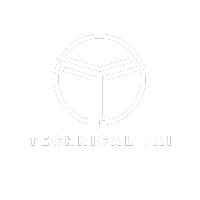Why Captcha is required?
Adding a captcha to your form in WordPress or in any website will save your life from getting 100s of spam emails that are filling up your inbox every day.
I started my other website Solaxes Technologies another day and set up a very neat and clean WordPress theme over there. When the next day I got up, I found 10s of emails flashing in my inbox. All those emails were flashing in my inbox, not in the spam folder of my Gmail account. please check How to send emails using Gmail SMTP in WordPress in 2023 easily to get emails directly in your inbox from your website. When I opened those emails, I found they all were spam emails and were submitted from the forms through some autobots.
My inbox was filling up day by day, then I realized I must apply a captcha code on my forms to get rid of these spam emails. Well adding captcha to your form is very easy task. It will take only couple of minutes to setup and saves your life from spam emails.
Steps to add Captcha on Contact Form 7
To setup captcha on your form, you need to install one plugin Contact Form 7 Captcha in your WordPress setup. To install captcha plugin for Contact Form 7 follow the following steps.
- Go to the Admin panel of your WordPress Setup using /wp-admin URL.
- Check left sidebar for
Plugins -> Add New - In search bar of plugins, search for Contact form 7 Captcha and you will see a list of plugins as below

- You will see a plugin as marked in the image. Click on Install Now and Activate
- Once installed, generate site key and secret key for the Captcha. see below image.
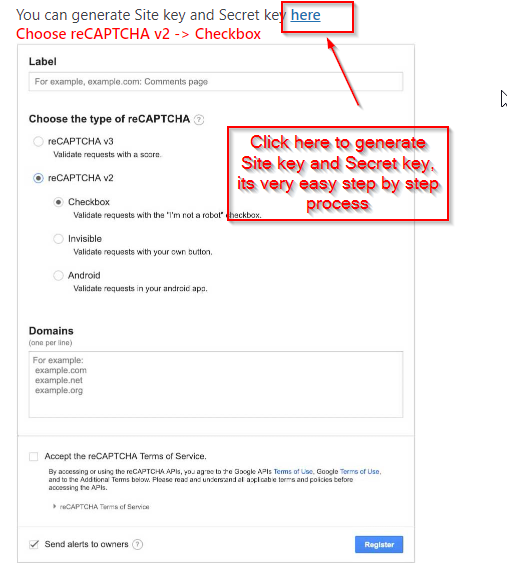
- Once you get your, site key and secret key, copy them and paste in Captcha plugin inside your application admin.
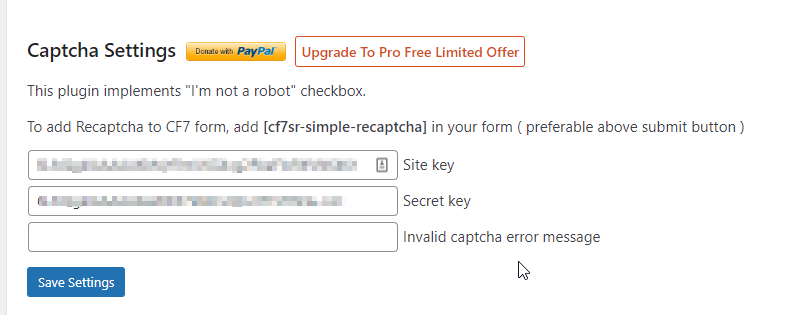
- Put keys as mentioned in the image, you will also see one shortcode, copy that short code and place in your contact form.

This is it, After this just reload your contact form page, and you will see captcha installed on your contact form. and you will not receive any spam email after this.
Conclusion
After configuring captcha, you will get a great relief from spam emails, and you will never face any issue. As per my understanding one should always add captcha on Forms, doesn’t matter contact form 7 or something else.
For any other query, write to me at jbangar@solaxes.com